💿 Software:
🛠 Developer:
🫰 License:
👨🏻💻 Compatibility:
🔍 User Review:
🛠 Developer Descriptions
Cyberduck for Windows is free software that lets you send files to FTP, SFTP, WebDAV, Amazon S3, Google Cloud Storage, Windows Azure, Rackspace Cloud Files, and Google Docs. If caching is turned on, you can quickly look through your files and move them around in the browser. Cyberduck can be used with one-time passwords, Keyboard Interactive (PAM) Authentication, and Public Key Authentication. Integration with any external editor app makes it easy to change content quickly in files that need to be edited. You can use Cyberduck to edit any text or binary file on the server in the application of your choice.
✍ Key Software Details
- Open-source FTP, SFTP, WebDAV, Cloud Files, and Amazon S3 browser for Mac.
- Easy-to-use interface with quickly accessible bookmarks.
- Efficient browsing of large folder structures with outline view.
- Quick preview of files with Quick Look.
- Seamless integration with external editors for content editing.
- Easy configuration for content distribution with Amazon CloudFront and Rackspace Cloud Files.
- Support for OS X core system technologies like Spotlight, Bonjour, and Keychain.
- Available in a large number of translations.
🔍 Review
Cyberduck is a free FTP client that has been widely used and appreciated by many for its range of features, user-friendly interface, and ability to handle file transfers efficiently.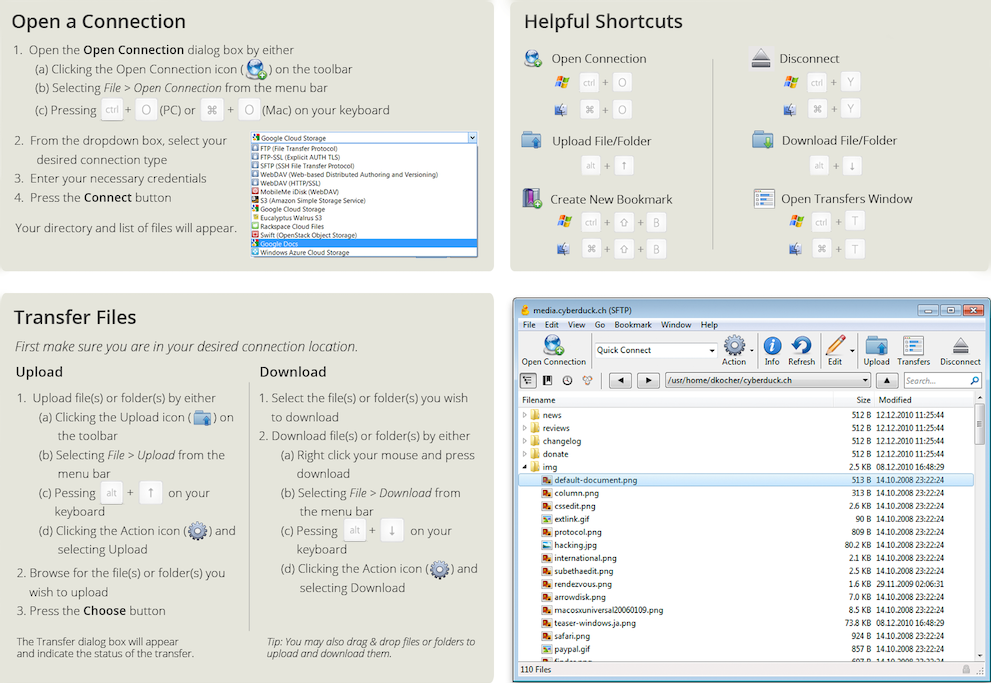
👍 Pros
- Open-source and free to use.
- Supports multiple protocols including FTP, SFTP, WebDAV, Cloud Files, and Amazon S3.
- Easy-to-use interface and efficient browsing of large folder structures.
- Quick file preview and seamless integration with external editors.
- Easy configuration for content distribution with popular cloud services.
- Support for essential OS X core system technologies.
👎 Cons
- Crashing: Program freezes and crashes constantly, which can be frustrating when transferring large amounts of data.
- Search Functionality: The search function is limited as it only searches the folder you are currently in, making it difficult to locate files stored in multiple folders.
- UI Opacity: Interface to be opaque and non-intuitive, making it difficult to figure out how to use the program initially.
- File Overwriting and Uploading: Issues found with overwriting files and uploading multiple files at once, which sometimes results in errors.
