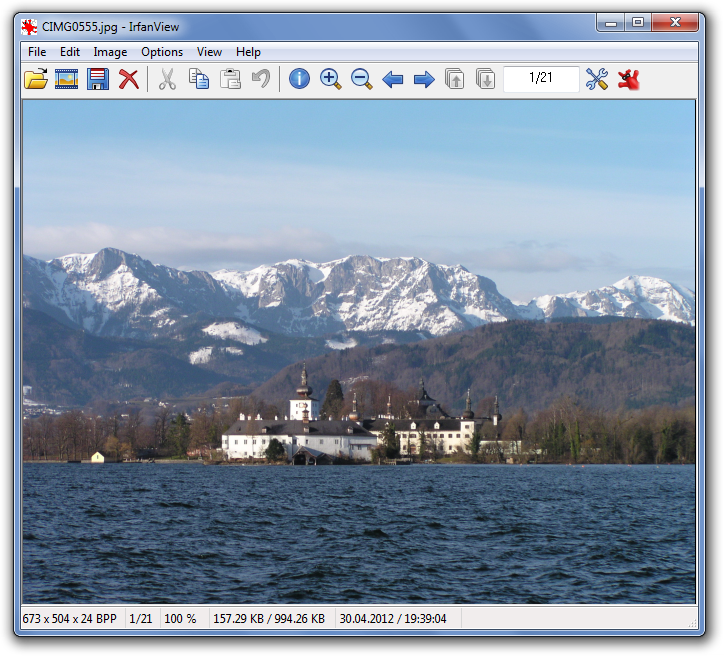💿 Software:
🛠 Developer:
🫰 License:
👨🏻💻 Compatibility:
🔍 User Review:
🛠 Developer Descriptions
IrfanView is a popular, fast, and small image viewer and converter that works with many different image formats, Irfanview image viewer free download. It tries to be easy for people who are just starting out and powerful for experts. It works with a variety of file types and features. Features include: support for multiple languages, thumbnails, painting, slideshow, toolbar skins, fast directory browsing, batch conversion/editing, multipage editing, file search, changing colour depth, scanning, cut/crop, IPTC edit, capturing, lossless JPG operations, effects, watermark image option, ICC support, creating EXE/SCR, many hotkeys, command line options and plugins.
✍ Key Software Details
- Popular, fast, and small image viewer and converter that works with many different image formats.
- Easy for beginners and powerful for experts.
- Support for multiple languages, thumbnails, painting, slideshow, toolbar skins, fast directory browsing, batch conversion/editing, multipage editing, file search, changing colour depth, scanning, cut/crop, IPTC edit, capturing, lossless JPG operations, effects, watermark image option, ICC support, creating EXE/SCR, many hotkeys, command line options, and plugins.
🔍 Review
IrfanView is a professional-grade software that is amazingly full of features, supporting a huge number of formats and is really easy to adapt. It combines amazing power with an easy-to-use interface and a very intuitive menu system, making it a must-have app for regular users. The batch file conversion and renaming is a favorite feature, and it provides a very complete view of both the exif tags and jpg settings for a jpg file.
👍 Pros
- Simple and clear interface.
- Amazingly full of features.
- Supports a huge number of formats.
- Really easy to adapt.
- Batch file conversion and renaming.
- Very complete view of both the exif tags and jpg settings for a jpg file.
👎 Cons
- Not a tool for touching up. It can get rid of red eyes and sharpen images, but it’s not a “click here to optimise your photo” app. Not a con, just a point to make clear.