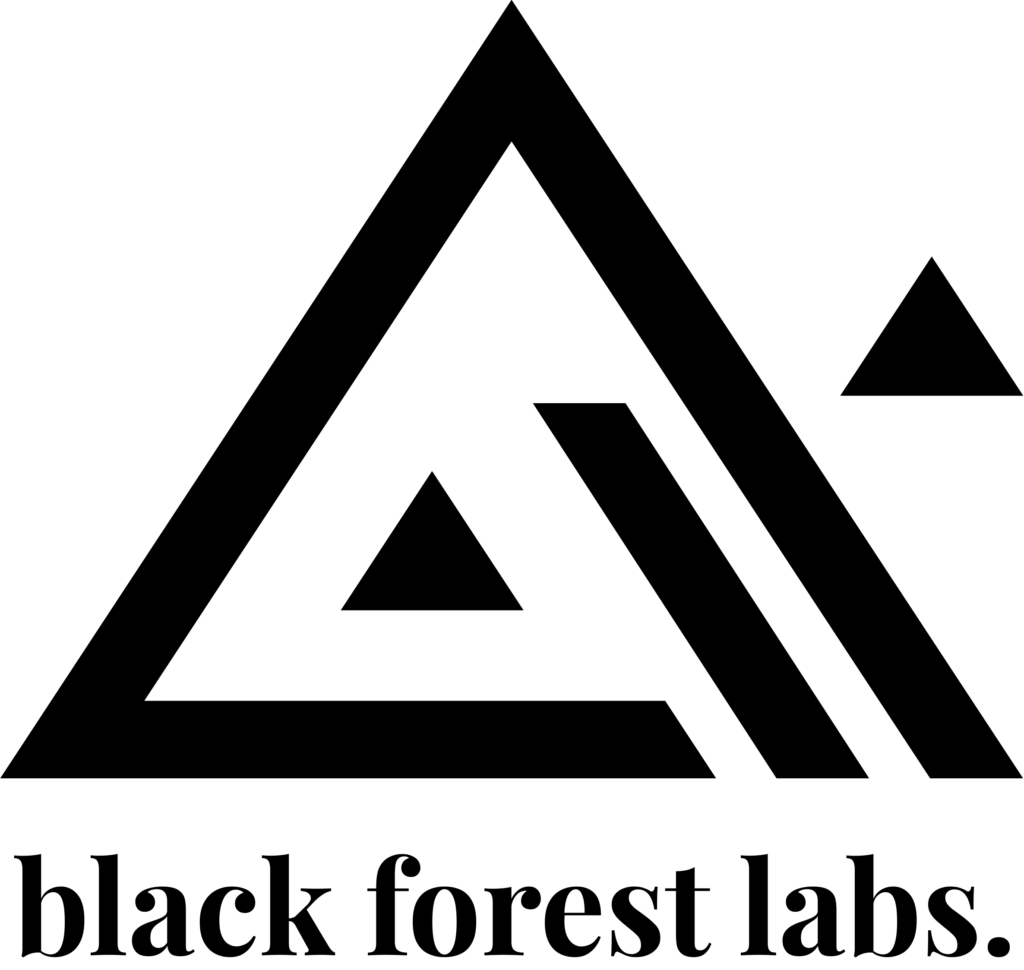inVideo
Transform Your Ideas into Stunning Videos Effortlessly
Pricing Model:
Freemium
Average Rating:
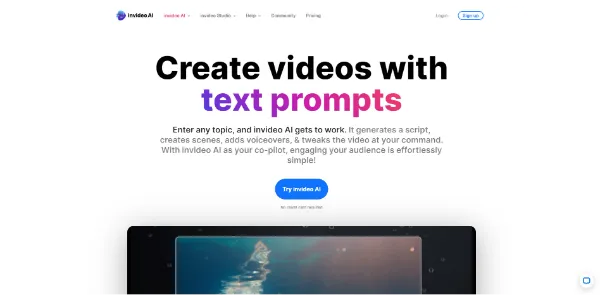
Overview
- Brief Introduction: InVideo is an AI-powered video creation tool designed to make video editing accessible to all, regardless of skill level. It offers a vast library of templates and media assets, making it ideal for marketers, content creators, and businesses looking to quickly produce professional-quality videos.
- Main Value Proposition: InVideo streamlines the video production process with AI-driven automation and pre-designed templates, allowing users to create high-quality videos in minutes.
Key Features
AI-Powered Functionality: InVideo uses AI to simplify video editing tasks like scene transitions, text overlays, and audio syncing. Its AI also suggests design elements based on the video’s content, helping users create visually appealing results quickly.
Customization Options: The tool provides extensive customization options, allowing users to tweak templates, edit text, and modify animations to fit their brand or creative vision.
Ease of Integration: InVideo integrates smoothly with popular social media platforms and supports easy export options for YouTube, Facebook, and Instagram.
Unique Features: One standout feature is the intelligent AI voiceover, where you can input text and the AI generates natural-sounding voiceovers, eliminating the need for professional voice artists.
Use Cases
- Industry Applications: InVideo is a versatile tool useful for industries such as marketing, education, and entertainment. Marketers can quickly create promotional videos, educators can make engaging instructional videos, and content creators can produce social media posts and YouTube videos.
- Specific Scenarios: Small businesses can use InVideo to create branded content for social media without needing a professional video editor. It’s also great for educators looking to create tutorial videos and for bloggers who want to engage their audience with multimedia content.
- User Interface: InVideo’s interface is clean and intuitive, featuring a drag-and-drop editor that’s easy to navigate, even for beginners. The built-in templates allow users to create polished videos with minimal effort.
- Onboarding: The learning curve is minimal, with guided tutorials and prompt instructions to help users get started. InVideo also offers a knowledge base filled with articles, videos, and FAQs.
- Support & Documentation: Users can access live chat support and comprehensive documentation, including video tutorials and a vibrant user community for troubleshooting.

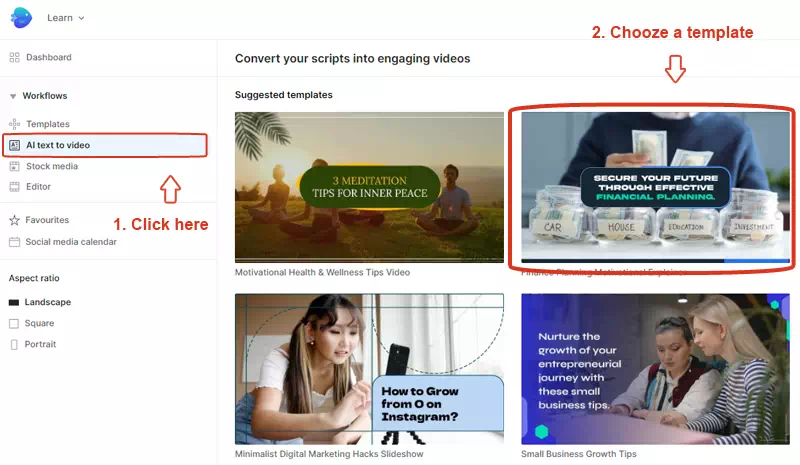
👍 Pros
- Easy-to-use drag-and-drop interface
- Wide range of customizable templates.
- AI-powered features reduce manual editing time.
- Affordable pricing, especially for beginners.
- Seamless integration with social media platforms.
👎 Cons
- Free version adds a watermark to exported videos.
- Limited flexibility for advanced editing, which may not satisfy professional video editors.
- Some users report occasional slow rendering for longer videos.
Pricing
Free: $0/mo; includes 10 mins/wk AI generation, 10 GB storage, and four exports/wk with the InVideo logo.
Plus: $25/mo*; offers 50 mins/mo AI generation, 100 GB storage, unlimited exports, and 80 iStock media uses/mo.
Max: $60/mo*; provides 200 mins/mo AI generation, 400 GB storage, unlimited exports, and 320 iStock media uses/mo.
*20% discount on annual billing plans
Conclusion
InVideo is an excellent choice for small businesses, marketers, and content creators who want to produce professional-quality videos without needing extensive technical skills. Its AI-driven automation features make video creation faster and more intuitive, making it a worthwhile investment for anyone looking to enhance their video content.
Disclaimer: Prices may vary time to time please check website link above for the most current information.
Average ratings from Capterra & G2
Featured Tools
Recent Tools
inVideo
Alternatives