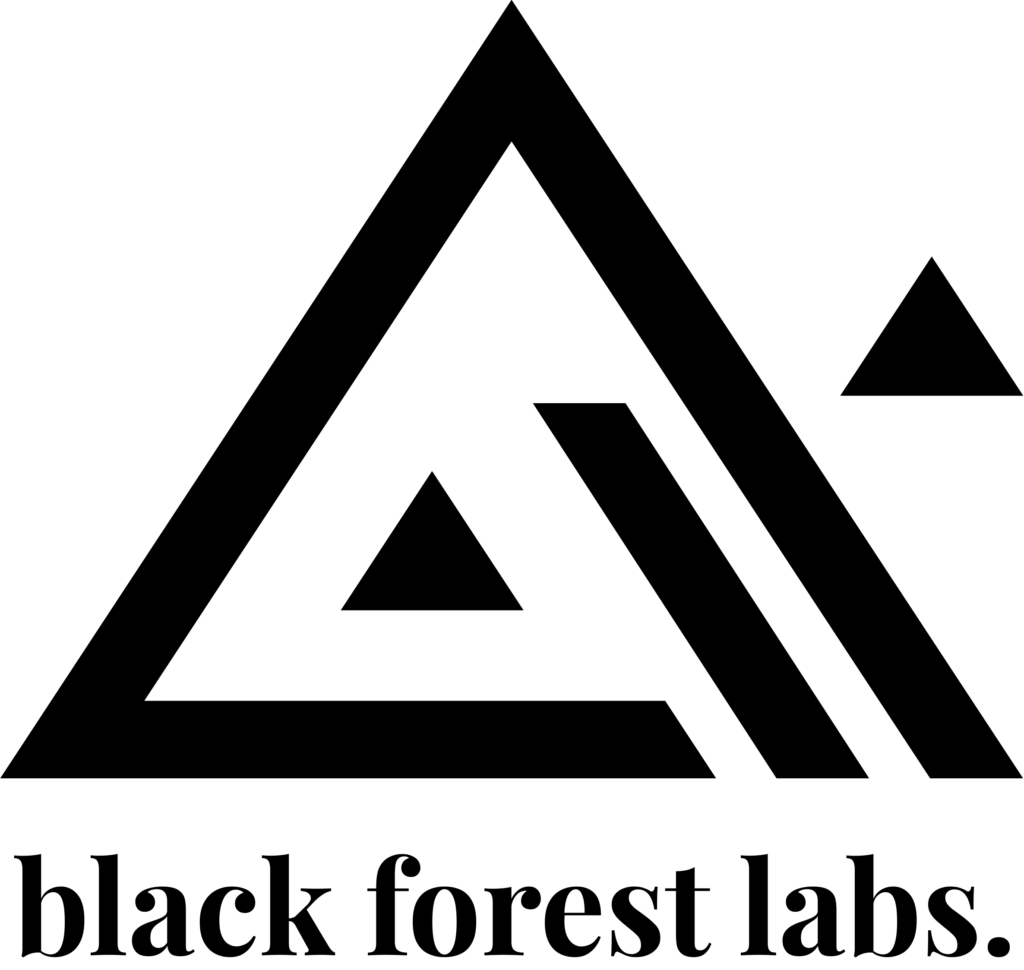Framedrop AI
Framedrop is a nifty AI-powered tool that helps you automatically generate short, engaging clips from your lengthy videos.
Pricing Model:
Free
Average Rating:
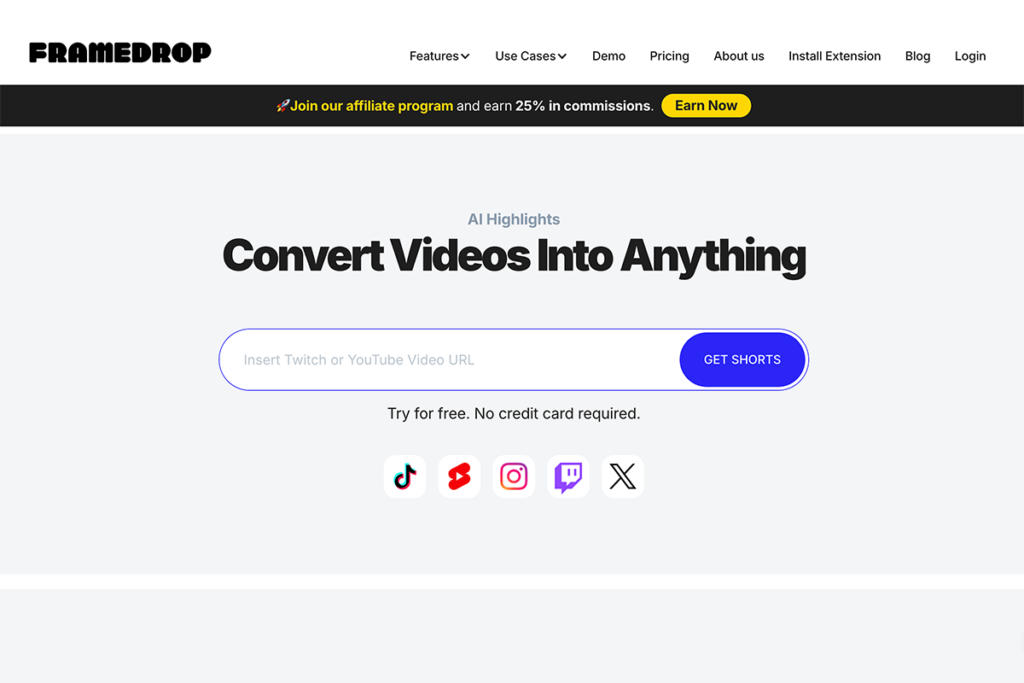
Overview
Framedrop is a nifty AI-powered tool that helps you automatically generate short, engaging clips from your lengthy videos. It’s like having a magic wand that whisks away the tedious editing process and leaves you with the best bits of your footage, ready to be shared with the world.
Who is Framedrop For?
Framedrop is a perfect companion for anyone who creates video content, especially:
- Social media mavens: If you’re constantly churning out content for Instagram, TikTok, or YouTube Shorts, Framedrop can be your secret weapon for creating those eye-catching snippets that will have your followers glued to their screens.
- Gamers: Want to capture your epic wins and hilarious fails without the hassle of manually editing them? Framedrop can automatically generate highlight reels of your gaming sessions, making you look like a pro streamer in no time.
- Busy bees: Short on time but still want to create high-quality video content? Framedrop can be your lifesaver. Let the AI do the heavy lifting while you focus on other creative tasks.
Key Features
- AI-powered magic: Framedrop’s secret sauce is its artificial intelligence that analyzes your videos and intelligently identifies the most captivating moments. It’s like having a personal video editor who knows exactly what makes a clip stand out.
- Effortless customization: Even though AI does the heavy lifting, Framedrop still gives you the power to fine-tune the results. You can adjust the length of the clips, add subtitles, and make other edits to ensure your final product is polished and perfect.
- Seamless integration: Framedrop integrates smoothly with popular video editing tools, so you can easily import your AI-generated clips and add your own creative touch.
Use Cases
- Attention-grabbing social media posts: Tease your viewers with the most exciting moments from your latest video project.
- Share-worthy gaming highlights: Show off your skills and make your friends laugh with epic montages of your gaming victories (and maybe a few funny fails).
- Educational video snippets: Extract key takeaways from your instructional videos to create bite-sized learning content.
Framedrop is designed to be user-friendly, even for those who are new to video editing. The interface is clean and intuitive, and there are plenty of tutorials and resources available to help you get started.
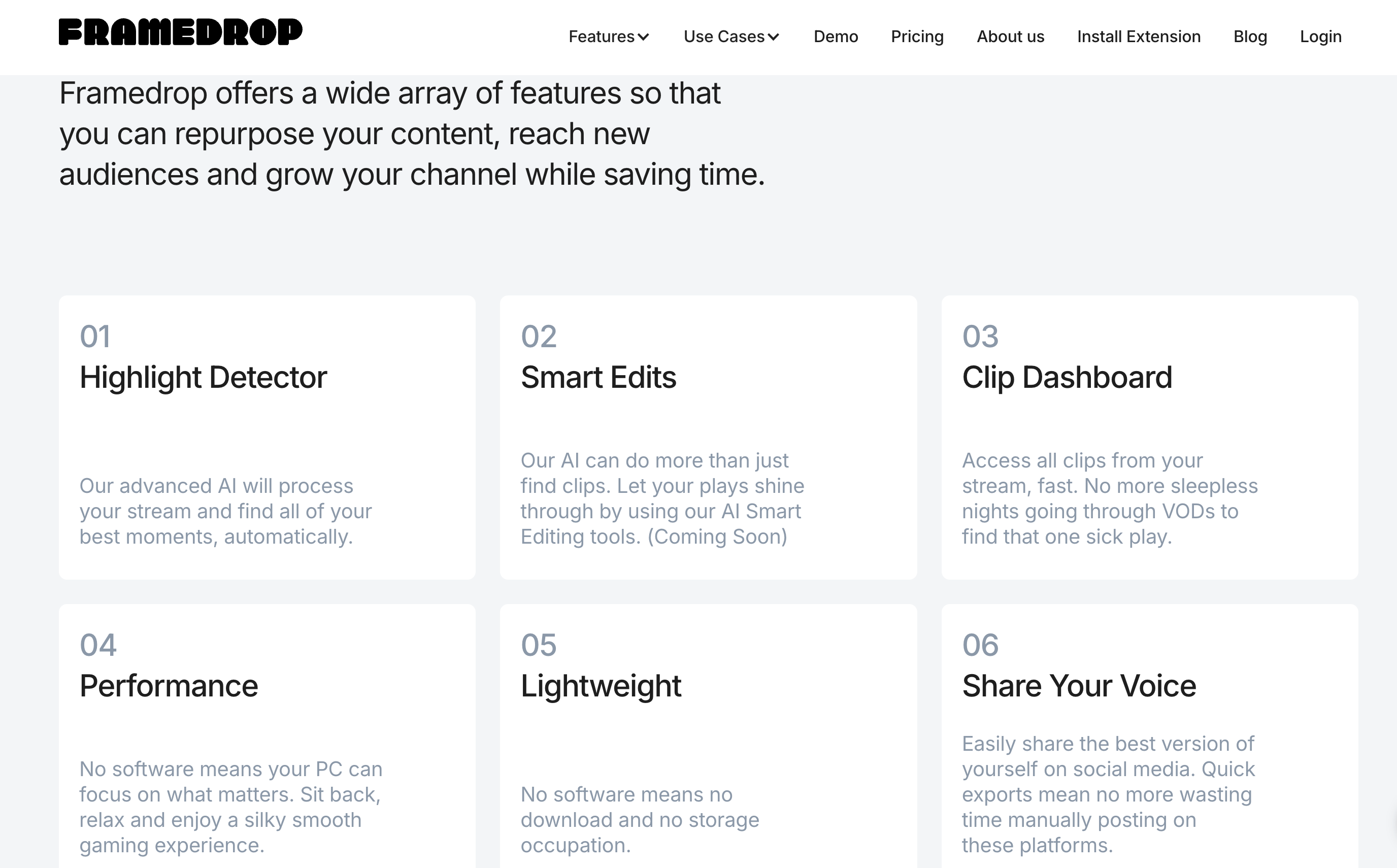
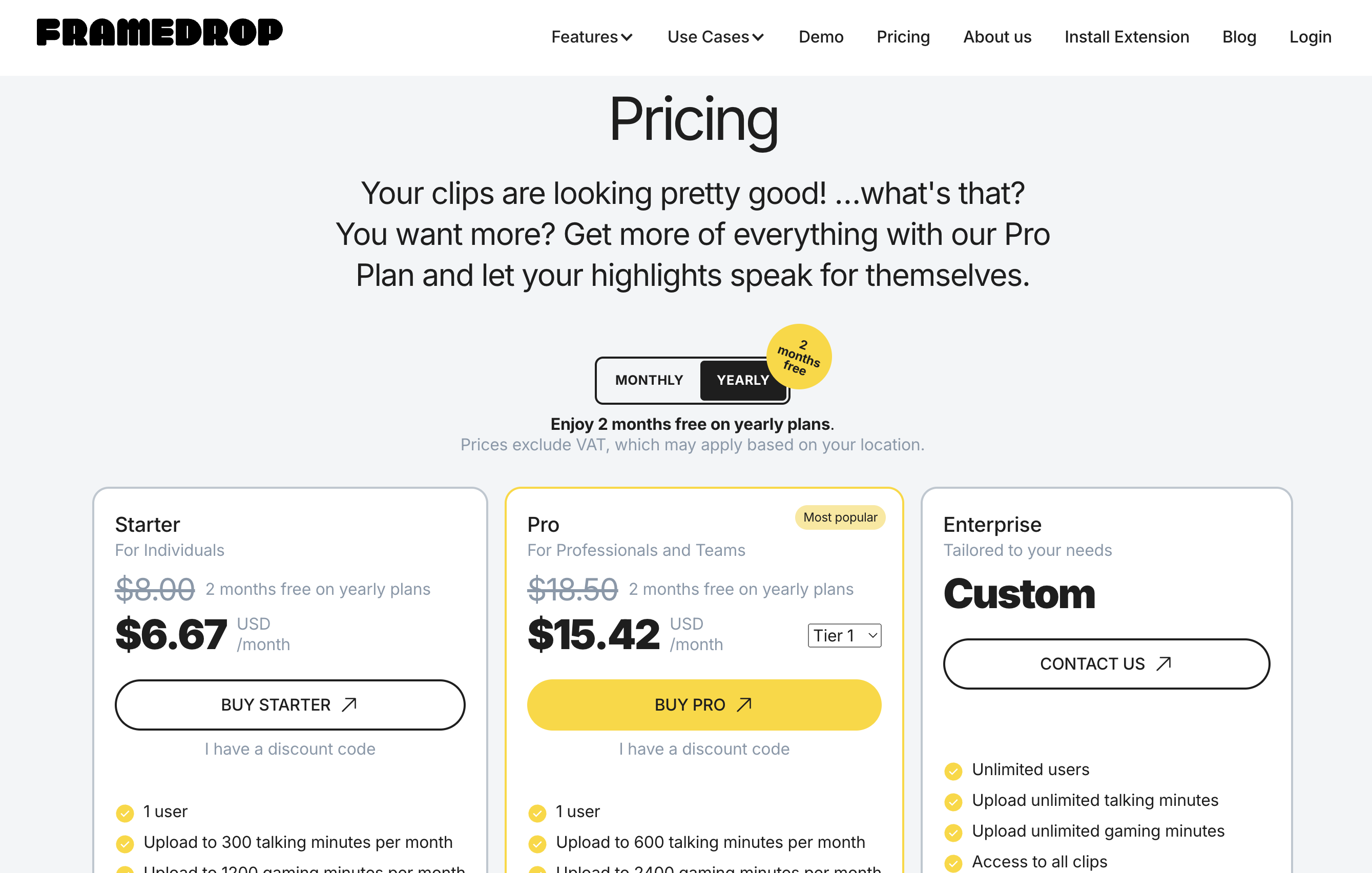
👍 Pros
- Effortless video editing: Framedrop takes the time-consuming task of editing videos off your plate, allowing you to focus on creating great content.
- AI-powered smarts: The AI technology behind Framedrop is impressive, and it can consistently generate high-quality clips.
- Free to use: That’s right! Framedrop has a free plan that lets you get started with its features.
👎 Cons
- Limited control in the free plan: The free plan has some limitations on features and customization options.
- Learning curve for advanced editing: While Framedrop is easy to use for basic editing, it might not be as powerful as professional video editing software for complex projects.
user reviews
Users love Framedrop for its ease of use and ability to generate great clips automatically.
Pricing
Framedrop offers a free plan that allows you to create a limited number of clips per month. There are Starter, Pro and Enterprise plans with more features and higher clip limits. Whether you’re a casual user or a professional content creator, Framedrop has a plan that fits your needs.
Conclusion
Framedrop is a fantastic tool for anyone who wants to create engaging video content without spending hours editing. With its AI-powered features, user-friendly interface, and free plan, Framedrop is a great value for money.
Disclaimer: Prices may vary time to time please check website link above for the most current information.
Average ratings from Capterra & G2
Featured Tools
Recent Tools
Framedrop AI
Alternatives