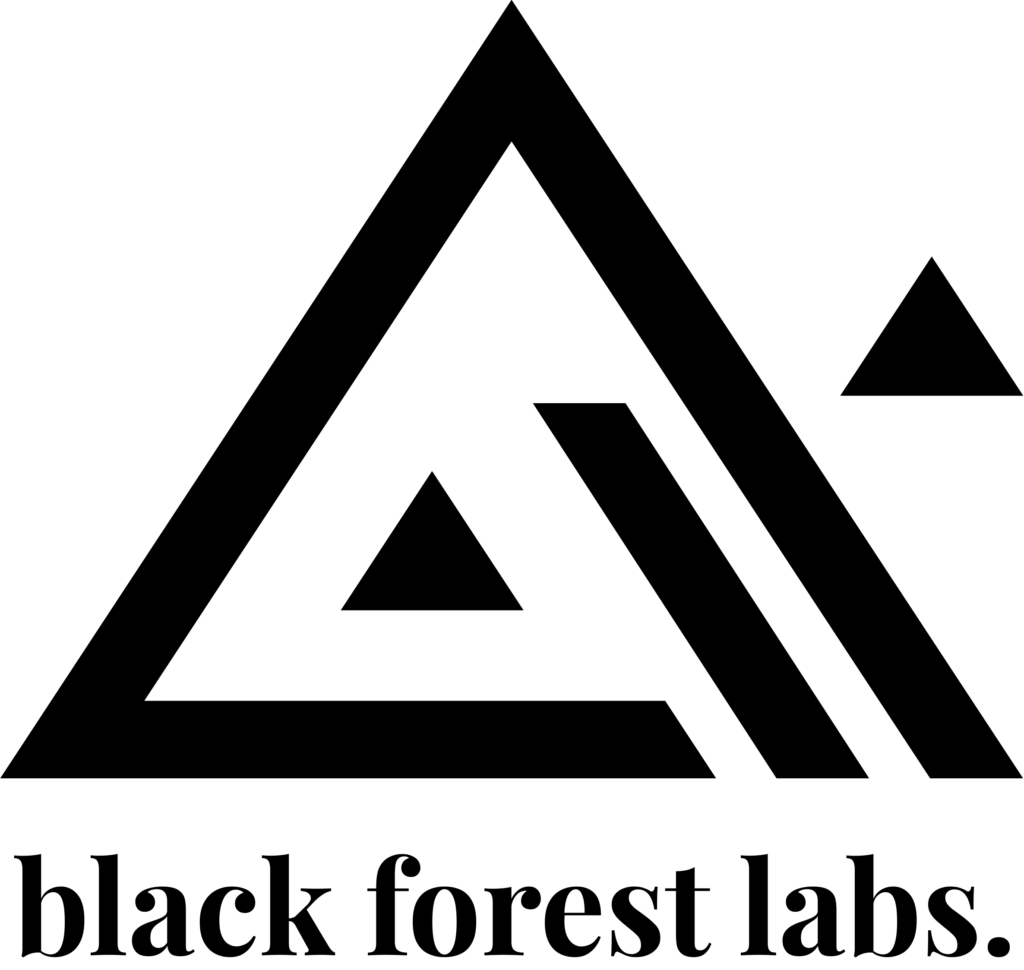Flarecut Ai
Flarecut is a software that uses artificial intelligence to automatically create short videos from written content.
Pricing Model:
Free
Average Rating:

Overview
Flarecut is a software that uses artificial intelligence to automatically create short videos from written content. It is ideal for YouTubers who want to create content more quickly and easily, or for anyone who wants to create video content without appearing on camera themselves (faceless channels). Flarecut’s core innovation is that it allows users to create professional-looking videos from text, with the help of AI-powered features like voiceover and video editing.
Key Features
- AI-Powered Functionality: Flarecut uses artificial intelligence to automatically generate voiceovers, add images and video clips, and edit the video together. This allows users to create videos quickly and easily, without needing any video editing experience.
- Customization Options: Users have some control over the customization of their videos. They can choose from a variety of voiceover styles and accents, and they can also add their own intro and outro clips. However, the ability to customize the content itself (script, images) is limited.
- Ease of Integration: Flarecut integrates with a number of popular content management systems (CMS) and marketing platforms, making it easy to publish your videos to your website or social media channels.
- Unique Features: One of Flarecut’s most unique features is its ability to automatically generate captions for your videos. This can be helpful for improving the accessibility of your videos, and it can also help to improve SEO.
Use Cases
- Industry Applications: Flarecut can be beneficial for a wide range of industries, including marketing, education, training, and non-profits. For example, marketers can use Flarecut to create explainer videos, product demos, and social media content. Educators can use Flarecut to create video lectures, tutorials, and presentations. Training professionals can use Flarecut to create onboarding materials, safety videos, and product training videos. Non-profits can use Flarecut to create awareness videos, fundraising videos, and volunteer recruitment videos.
- Specific Scenarios: Here are some specific examples of how Flarecut can be used:
- A marketing agency could use Flarecut to create a series of short explainer videos for a new product launch.
- A teacher could use Flarecut to create a video lecture on a complex topic.
- A non-profit organization could use Flarecut to create a video to raise awareness about their cause.
- User Interface: Flarecut has a clean and user-friendly interface that is easy to navigate. Even people with no prior video editing experience should be able to create videos with Flarecut.
- Onboarding: Flarecut offers a variety of tutorials and resources to help users get started. There is also a customer support team available to answer any questions.
- Support & Documentation: Flarecut offers a variety of support resources, including tutorials, FAQs, and a knowledge base. There is also a customer support team available to answer any questions.
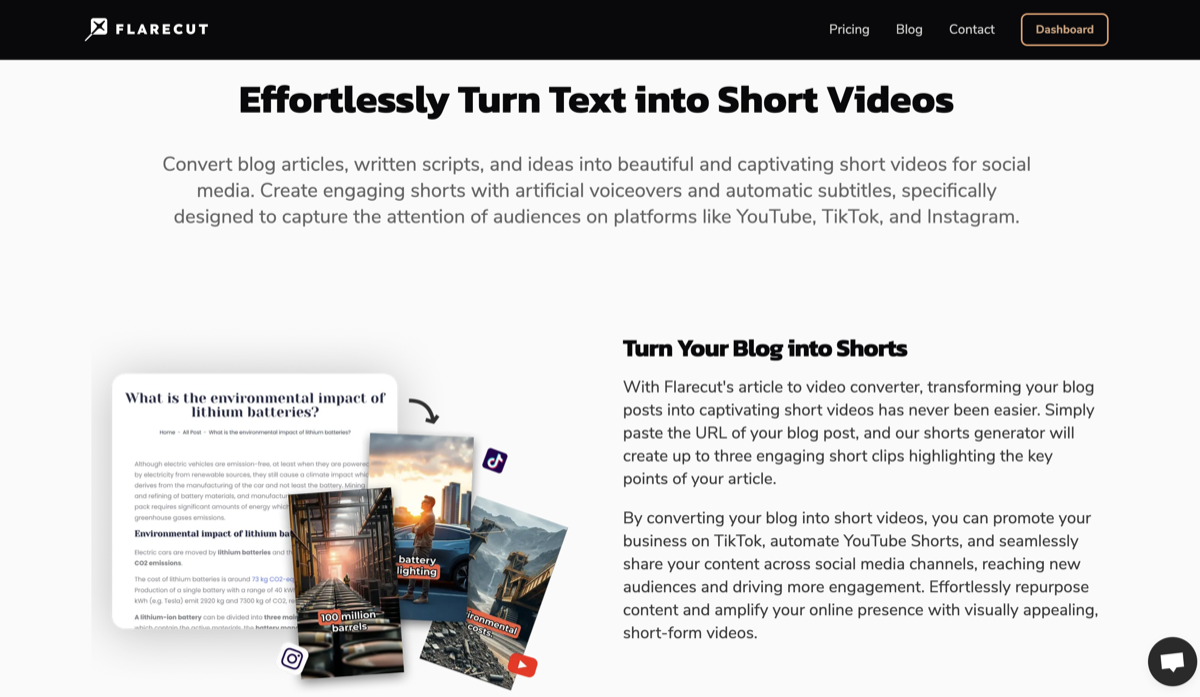
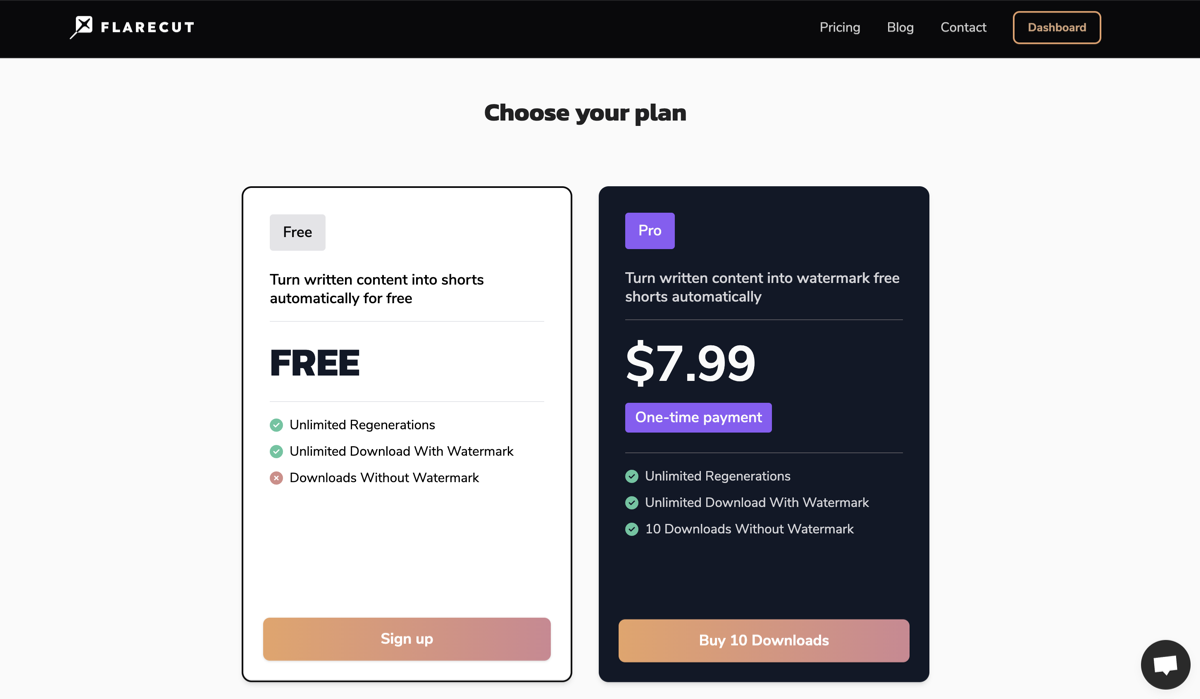
👍 Pros
- Easy to use: Flarecut is a great option for people who want to create videos but don’t have any video editing experience.
- Affordable: Flarecut offers a free plan that allows users to create an unlimited number of videos with watermarks. The paid plans are also very affordable.
- Time-saving: Flarecut can save you a lot of time and effort by automating the video creation process.
- Creates professional-looking videos: Flarecut can help you create high-quality videos that look like they were created by a professional video editor.
👎 Cons
- Limited customization: Flarecut offers some customization options, but users are limited in their ability to customize the content of the videos themselves (script, images).
- Watermarks on free plan: The free plan includes watermarks on all videos.
- Limited video length: The free plan also has a limit on the length of videos that can be created.
user reviews
Flarecut has a positive reputation among users, with an average rating of 4.5 out of 5 stars on G2.com and Capterra.com. Users praise Flarecut for its ease of use, affordability, and time-saving features.
Pricing
Flarecut offers a free plan and two paid plans. The free plan allows users to create unlimited videos with watermarks. The Pro plan costs $19 per month and allows users to create unlimited videos without watermarks and download up to 10 videos per month. The Business plan costs $49 per month
Conclusion
Overall, Flarecut is a great option for anyone who wants to create professional-looking videos quickly and easily. It is especially well-suited for YouTubers who want to create content more quickly and easily, or for anyone who wants to create video content without appearing on camera themselves (faceless channels). While Flarecut does have some limitations, such as the limited customization options and the watermarks on the free plan, it is still a very valuable tool. If you are looking for a way to create videos without having to learn video editing, Flarecut is definitely worth considering.
Disclaimer: Prices may vary time to time please check website link above for the most current information.
Average ratings from Capterra & G2
Featured Tools
Recent Tools
Flarecut Ai
Alternatives