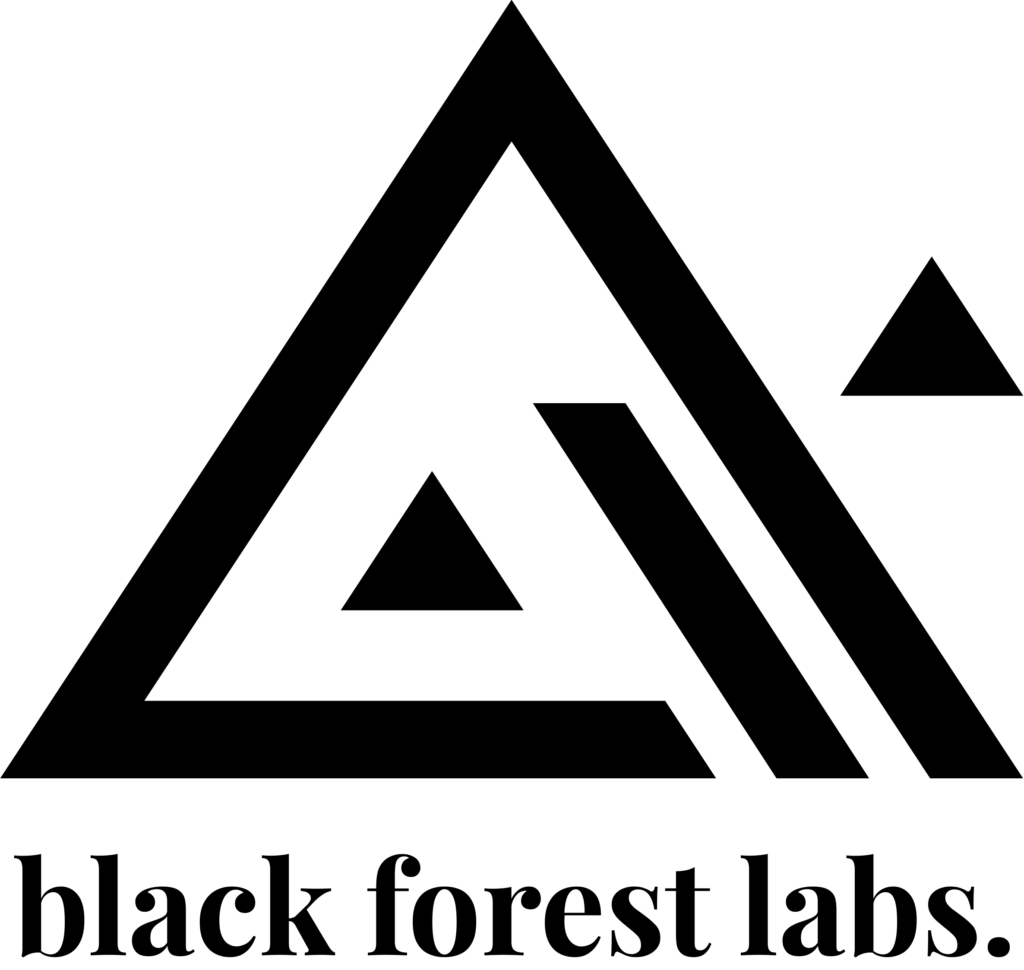Canva
An AI-enhanced graphic design platform that simplifies the creation of visually stunning content for both beginners and professionals.
Pricing Model:
Freemium
Average Rating:
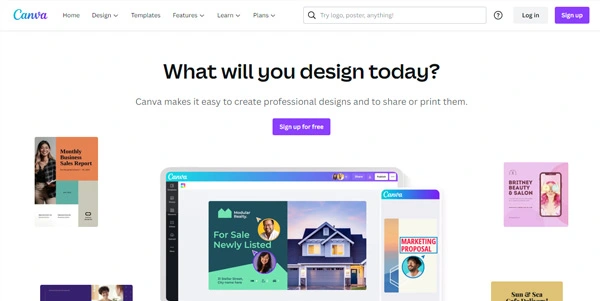
Overview
Canva AI is an AI-driven design platform that empowers users to create stunning visuals, videos, presentations, and more, with minimal design expertise. The platform integrates artificial intelligence tools to streamline the creative process, making it easy for anyone to generate professional-quality content. From businesses creating branded marketing materials to individuals making social media posts, Canva AI offers an intuitive design experience combined with automation.
Key Features
•Magic Resize: Automatically resizes designs for different platforms (Instagram, Facebook, etc.) without manual adjustments.
•Text to Image: Generates images based on text descriptions, offering a vast library of visuals for various projects.
•AI-Powered Design Suggestions: Offers design templates and element suggestions based on the project’s theme, saving users time and effort.
•Brand Kit: Helps businesses maintain consistent branding with custom fonts, colors, and logos easily accessible in all design projects.
•Collaboration Tools: Enables team collaboration with shared access, comments, and real-time edits, ideal for businesses and creative teams.
•Animation and Video Editing: Users can create animated designs or edit videos, adding text overlays, effects, and transitions.
Use Cases
•Social Media Marketing: Perfect for businesses or influencers creating engaging posts, ads, and stories for various platforms.
•Business Presentations: Businesses can quickly generate professional presentations, reports, and infographics without hiring a designer.
•Education: Teachers and students can use Canva AI to produce visually appealing educational content, such as presentations or infographics.
•E-commerce: Online store owners can create product images, banners, and advertisements to boost their brand visibility and sales.
•Personal Projects: Canva is widely used for creating invitations, resumes, and even event flyers, making design accessible to everyone.
Canva AI offers an exceptionally intuitive interface, making design accessible to everyone, regardless of their technical skill. The drag-and-drop interface simplifies the design process, allowing users to create projects in minutes. Users can search from a vast library of templates, photos, icons, and illustrations to enhance their creations. Additionally, the AI-powered suggestions and pre-made templates help eliminate design guesswork, enabling even non-designers to produce professional-looking content. However, advanced users might find limitations when seeking deep customization or very specific design features.
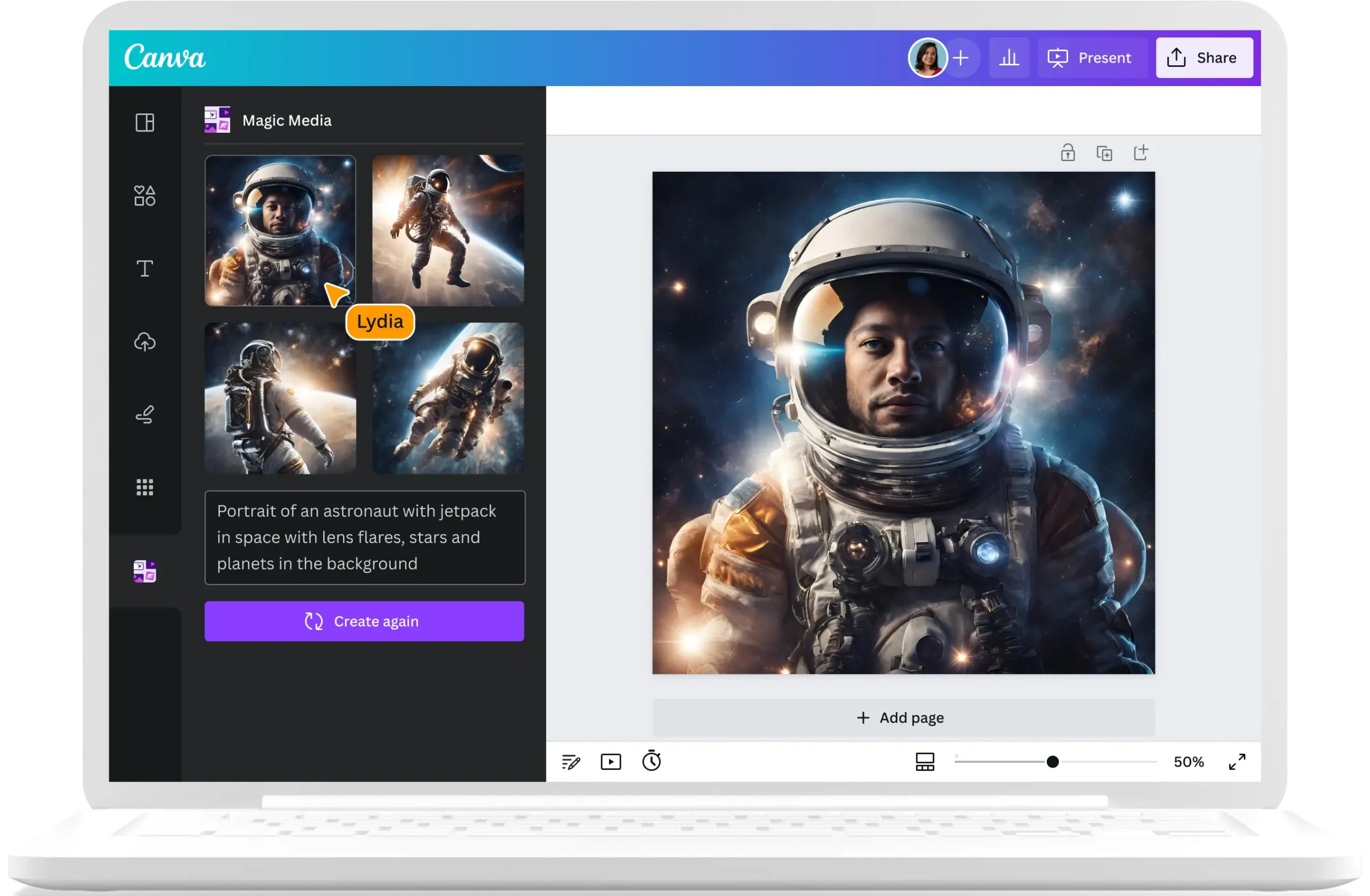
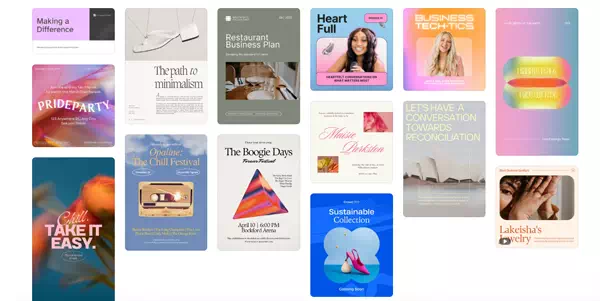
👍 Pros
- User-Friendly: The platform is intuitive, requiring no design expertise.
- Extensive Template Library: Canva offers thousands of customizable templates for different design types.
- Collaboration Features: Supports team collaboration with easy sharing and real-time editing.
- Time-Efficient: AI automations, like design suggestions and resizing tools, reduce the time spent on manual tasks.
- Affordable: Offers a generous free plan with many features and a reasonably priced premium subscription for advanced functionalities.
👎 Cons
- Limited Advanced Features: While great for beginners, advanced designers may find the tool lacks deeper customization or features found in more specialized software like Adobe Photoshop.
- Dependent on Internet: Since Canva is web-based, users need a stable internet connection to access the platform and save progress.
- Template-Driven Design: Many of the designs may end up looking similar due to heavy use of pre-made templates, which can limit uniqueness.
Pricing
Canva AI offers a free plan that includes access to thousands of templates, images, and design tools. For more advanced users or teams, Canva offers Canva Pro at $12.99 per month, which provides additional features like unlimited storage, premium templates, background remover, and the Brand Kit. There’s also a Canva for Teams plan starting at $14.99 per month per user, tailored for larger organizations needing collaborative tools.
Conclusion
Canva AI stands as a powerful tool for individuals and businesses alike who need to create visually appealing content without the steep learning curve of traditional design software. Its AI-driven features, such as design suggestions and resizing tools, make it easy for users to generate professional-quality designs in less time. While it may not be ideal for advanced users looking for deeper customization, Canva AI remains a top choice for most due to its ease of use, affordability, and versatility.
Disclaimer: Prices may vary time to time please check website link above for the most current information.
Average ratings from Capterra & G2
Featured Tools
Recent Tools
Canva
Alternatives