💿 Software:
🛠 Developer:
🫰 License:
👨🏻💻 Compatibility:
🔍 User Review:
🛠 Developer Descriptions
WinSCP is a free SFTP and FTP client for Windows that has a lot of users. Also, WinSCP is a powerful tool with many uses that will make you more productive. WinSCP can copy files from a local computer to a remote computer using FTP, FTPS, SCP, SFTP, WebDAV, or S3 as protocols. On the one hand, WinSCP has an easy-to-use graphical user interface. You can choose between a Windows File Explorer look or a tabbed twin-panel interface like Norton commander. On the other hand, advanced users can use.NET assembly or simple batch file scripting to automate WinSCP functions. You will use WinSCP to do everything you normally do with files. You can start editing a file right from WinSCP, either by using the text editor built into WinSCP or by integrating your favourite external text editor. WinSCP doesn't just work with single files; it can also sync your remote and local directories in a number of ways. After connecting to a site, you can choose to save information about the site so you can access it again later. WinSCP can even share site settings with PuTTY, another popular open source tool. WinSCP also works with Pageant (PuTTY's authentication agent) so that public key authentication with SSH can be used fully. Administrators love that WinSCP can run from a configuration file instead of registry entries, which makes it easy to run from removable media. There is free access to a lot of information about WinSCP. This site also has a very active user forum where people can ask for help or suggest new features. WinSCP is available in many languages, including English. Open source software, like WinSCP, is given away for free under the GNU General Public Licence (GPL).
✍ Key Software Details
- S3 file transfer protocols.
- Graphical user interface with two options: Windows File Explorer look and tabbed twin-panel interface like Norton commander.
- Automation of WinSCP functionality using .NET assembly or simple batch file scripting.
- Editing files directly from WinSCP using its internal text editor or integration with an external text editor.
- Synchronization of remote and local directories.
- Storing site information for repeated access and sharing site settings with PuTTY.
- Integration with Pageant (PuTTY authentication agent) for full support of public key authentication with SSH.
- Portable operation using a configuration file instead of registry entries.
- Available in English and many other languages.
- Distributed free of charge under the terms of the GNU General Public License (GPL).
🔍 Review
Are you on the lookout for a FREE program that can efficiently manage secure FTP transfers between your computer and a remote FTP site? Look no further! This fantastic program not only comes with an intuitive GUI (Graphical User Interface) but is also designed to be user-friendly, making it a breeze to use even for those who are not tech-savvy. Although it might not be a tool that you use every day, having it in your arsenal can be a lifesaver when the need arises to transfer secure files manually. The easy-to-navigate interface ensures that you don’t waste any time figuring out how to use the program, and can get straight to transferring your files safely and securely. It’s one of those tools that, once you have it, you’ll wonder how you ever managed without it. So, why wait? Equip yourself with this excellent program and make the task of manually transferring secure files a hassle-free experience
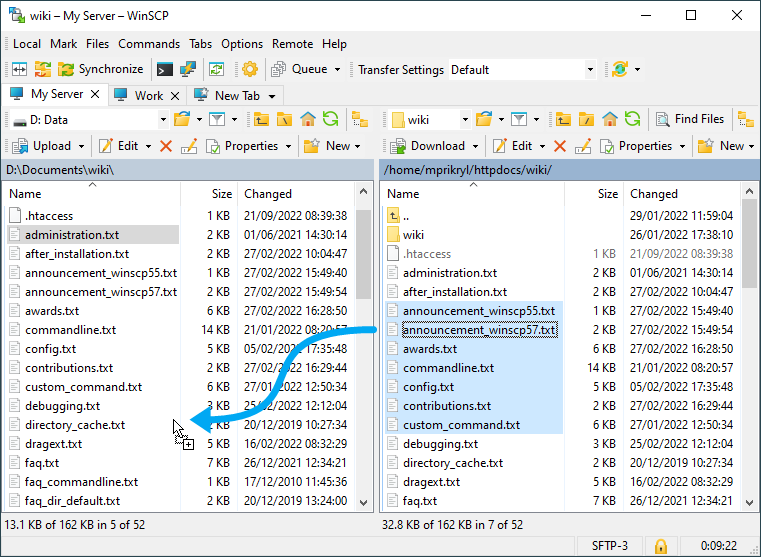
👍 Pros
- Multiple file transfer protocols supported: FTP, FTPS, SCP, SFTP, WebDAV, S3.
- Easy-to-use graphical user interface with two layout options.
- Automation capabilities using .NET assembly or batch file scripting.
- File editing directly from WinSCP.
- Synchronization of remote and local directories.
- Site information storage for repeated access.
- Integration with PuTTY and Pageant for public key authentication with SSH.
- Portable operation suitable for removable media.
- Available in multiple languages.
- Free and open-source software.
👎 Cons
- With the many features it is not easy to use for beginners

